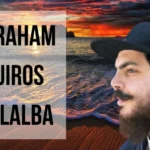In Apple’s most recent event on September 7, 2022, they announced that their new life-saving technology devices would come equipped with a brand new Apple watch feature: Apple Watch Car Crash Detection.
This function works by detecting that a change in g-force(gravitational force) is attended by your speed change, combined with the impact force, combined with the pressure increase and sound level’. Once started, this Apple watch feature informs emergency services about an accident involving you being at your location.
Apple Watch Car Crash detection cannot guarantee that it will be effective, but when it does work the way it is supposed to, then people’s lives can potentially be saved. For instance, it was reportedly able to lead one man quickly and successfully in his strategy of finding out about the whereabouts of his wife, who had been involved in a severe road accident, before an ambulance came.
However, Apple’s Crash Detection is also accountable for numerous false alerts. However, exactly how does crash detection work? And what would make a rollercoaster ride affect it? Should you shut it off, and if yes, how can this be done? In the following, we summarize a current discussion and find solutions for Apple to adopt to optimize car crash detection.
iPhone and Apple Watch models are compatible with Car Crash Detection.

Car Crash Detection works on these iPhone and Apple Watch models. That is where a sphere of safety comes in handy that provides the victim with an environment to recover without being haunted by its echoes all over.
- iPhone 14 and its succeeding models running iOS 16 or a later edition.
- Apple Watch Series 8 or newer, Apple’s second-generation model of SE, and even higher modules embedded with watchOS.
Emergency calls are made with either a cellular connection or Wi-Fi calling if you have available Internet from your Apple Watch or iPhone.
How does the Apple Watch crash detection Feature work?

If a critical car crash is recognized, an iPhone or Apple Watch supported by the Crash Detection System will vibrate and display an alert.
On the occasion that they can, if the user is given the option to enable, he/she will make a call for emergency services either by sliding the Emergency Call slider in their iPhone or Apple Watch; otherwise, they will reject this whole alert.
But if the user does not respond to all alerts within 10 seconds of them being made available for their attention, then the new life-saving technology device will automatically launch another countdown lasting 10 seconds. However, if there has still been no response from the user at all, a call will be automatically made to the emergency services.
What are the circumstances for crash detection?
The Crash Detection System specifically identifies high-car crashes as it detects front-impact, side-impact, and rear-end crashes, besides rollover. It operates on saloons, minivans, 4×4 pickup trucks, etc., and other types of passenger cars.
Devices with crash detection
Car Crash detection works on these iPhone and Apple Watch models: The traffic involved in this high-density transport network is confined mainly to the city outskirts.
The iPhone 14 and the most advanced versions of the Pro models work with iOS.
Emergency calls are made through a mobile data connection or Wi-Fi calling with an internet connection between an Apple Watch and an iPhone.
Apple Watch
Unlike the previous model, the new high-force accelerometer takes samples at a frequency four times larger and can measure up to 256g force. Apple, in turn, developed a fusion algorithm trained on the data related to car accidents. Aside from motion sensors, Apple Watch car crash detection also utilizes a barometer, GPS, and the microphone on your iPhone to detect trends for intense crashes.
iPhone
Like the Apple Watch Series 8, new iPhone 14 models have upgraded the hardware for a force-sensing capacity of approximately (nearly) that can be identified. It could be said not to estimate but rather to reliably overestimate a hundred sixty-one and twelve g of pressure. They also come with a new HDR gyroscope and dual-core accelerometer.
Should you engage in an automobile crash with a new Apple Watch Series 9 and iPhone, they will complement each other to support one another if need be.
The functioning of crash detection on the Apple iPhone and Watch.
Crash Detection is focused on detecting severe car crashes—testing front-impact, side-impact, and rear-end crashes with rollovers that take place in sedans, minivans, SUVs, pickup trucks, and other passenger vehicles.
– When a major car accident is detected, your Apple Watch will alert you and sound an alarm, and the message will appear on the iPhone2’s screen.
– Your iPhone then reads the alert to you, just in case there is a problem with visualization. Unless you have a smartphone other than your phone, only an emergency call slider appears on your screen.
– Your Apple Watch beeps taps you on the wrist and asks how things are going. A question pops up on your screen. If you have no other means but your watch, opening it will show an emergency call slider on its screen.
– Should you not be able to respond, the new life-saving technology device calls out emergency services after a 20-second delay.
– In case you have included emergency contacts, your phone will send a message about sharing the location and notifying you that there is an instance of a severe crash accident.
Prepare your device for an emergency.

Crash detection is on by default on compatible iPhone and Apple Watch new life-saving technology devices. These actions can also be taken to ensure that your device is capable of exchanging the data required by emergency responders and emergency contacts.
Set up your medical ID and emergency contacts in the Health app to notify your emergency contacts and share your ID with emergency personnel.
Turn on Location Services for Emergency SOS to communicate your location with your emergency contacts. To ensure that emergency calls and SOS are enabled on your iPhone, go to Settings > Privacy & Security > Location Services > System Services.
After a serious auto accident, use your iPhone or Apple Watch to make an emergency call.
Disable crash detection.
After a serious motor accident, you can disable warnings and automatic emergency calls. Your other paired devices will also automatically switch off these calls and alerts when you turn them off on one of your paired devices.
- Using your iPhone
- Launch the Settings application.
- Press the emergency SOS button.
- After a heavy crash, turn off the phone.
- On your Apple Watch
- Navigate to the Apple Watch app on your iPhone.
- Choose Emergency SOS from the My Watch tab.
- After a heavy crash, turn off the phone.
The Apple Watch car crash detection feature saved many lives after an accident
Thus, this rescue mission demonstrates one of the implications that technology has on people who are involved in accidents. Being informed immediately about the Car Crash situation, not only authorities are signaled but also medical help is provided before any drastic change occurs to an affected person.
According to KTLA 5, the accident occurred on Jurupa Avenue at 15 Freeway in Ontario San Bernardino. This Car Crash detection feature sensitively alerts the CHP that a crash has happened and this is rapidly responded to. However, the respondents located that a motor vehicle had run into a tree and transferred an auto accident lawyers in Chicago injured passengers to be treated at emergency rooms for less than three individuals with minor injuries.
It should be noted, however, that this is not a unique incident. The same study had earlier discussed the rescue of a couple after a car accident utilizing this technology. This capability syncs with all models covering the iPhone 14 series, iPhone 15 series, and Apple Watch Ultra in addition to Cellular model non-series and many more. This technological by-product further demonstrates the degree to which a technical advancement is able not only to provide intervention but become an immediate catalytic factor in everyday life rescue cases.
Additionally, it’s important to note: While this may seem insignificant if viewed on a macro level, and the rationale for those who might see it as simply dismal news, then acts are predicted to be extremely low.
Does it work as intended?
Is it genuinely effective? is the question that everyone wants to know.
You cannot just try out the new crash detection feature, nor would you want to. Fortunately, a seasoned tech YouTuber named TechRax responded to all of the inquiries and curiosity by examining the new iPhone 14’s crash detection feature. He mimicked a real-life car crash in the film by mounting the iPhone 14 inside a vehicle.