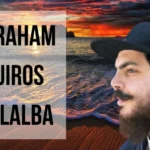1. DALL-E 3
DALL-E 3 improves AI picture making, going beyond its old version, DALL-E 2. Made to create real and detailed pictures from words, it smoothly mixes text into the made visuals. This solves a big problem that AIs had for a long time. In this article I will discuss some AI Image Generator
Who it’s for:
- Creative professionals
- Brands aiming to visually represent their vision
- Day-to-day users intrigued by AI-powered image generation
Creative professionals benefit from translating ideas into vivid images, while brands effectively convey identity without hefty design costs. Everyday users find DALL-E 3 approachable yet robust, offering simplicity with power.
Pricing:
- Included with ChatGPT Plus subscription
- Free in Bing Chat
- Varied pricing for enterprise customers
ChatGPT Plus users access DALL-E 3 anytime. Non-subscribers can use the AI image creator in Bing Chat via Microsoft Edge.
Key Features:
- Enhanced image quality
- Efficient text integration
- Integration with Bing Chat
- Robust safety features
DALL-E 3’s improved image quality, effective text integration, and integration with Bing Chat enhance accessibility. Robust safety features prevent inappropriate or copyrighted content.
While DALL-E 3 offers clearer visuals and better textures, it lacks some hands-on editing tools from DALL-E 2. Users guide ChatGPT for tweaks, emphasizing a different approach but still delivering a powerful tool.
2. Craiyon
Introducing Craiyon, your entry into the world of AI art. Simply input your prompt into the text-to-image generator, and voila, you have a unique artwork in an instant. Whether it perfectly captures your vision or surprises you, the beauty lies in the artistic journey from words to visuals—a modern brush for the digital age.
Who It’s For:
- AI enthusiasts
- Professionals in marketing, graphic design, or fine art
- Art novices seeking simplicity
Craiyon caters to content creators, design professionals, and artists alike. Its free model, offering unlimited image generation, is especially valuable for budding AI artists, social media managers, and small businesses. Plus, there’s no steep learning curve for newcomers.
Pricing:
- Free access to image generation
- Downloadable images with a subscription
- $5/month (billed yearly)
- $20/month (billed yearly)
- Enterprise: contact for details
Craiyon lets you take pictures for free, but to get the best from your work and download it, a subscription is required.
Craiyon Highlights
- User-friendly interface
- Free access to experimentation
- Choose to change AI pictures into wearable art.
- Versatility for various use cases
Craiyon is a good pick for people who are new to making pictures with AI. It’s free and easy to use. Its usefulness goes from making art to telling stories. It offers endless picture possibilities with strong protection steps against unwanted access. But, people might have problems with the quality of pictures not being the same all the time, less ability to change things how they want, and slower speeds when working.
Remember that good text asks are very important for best results, but sometimes you have to wait a bit. This might test your patience – especially if you’re using it free of charge. Also, just like any other AI tool, Craiyon might have biases or mistakes. It could even spread unintentional images of stereotypes without knowing it.
3. Canva
Meet Canvas AI Image Maker, a strong part of their “Magic Studio” set. Made for people who make things look good, write stuff, or tell stories with pictures – this tool is great. It lets you create many real-looking images without any problems.
Who it’s for
- Design pros
- Content creators
- Artists and illustrators
- Storytellers (authors and filmmakers)
- Businesses and social media agencies
Everyone can use this tool, whether they are experienced in design or not. It is good for people who make content to get their audience more interested and also helps artists find new ideas.
Pricing
- Free (up to 50 images can be generated)
- $10 every month or $14.99 weekly for Canva Pro Plan (500 pictures/user).
- Special deals for groups with prices changed based on how many people are part of them.
Features
- Swift image creation, saving valuable time.
- ‘Magic Design’ quickly generates images based on your prompts.
- User-friendly interface, with the option of a tutorial for beginners.
- Versatility in design elements, from typography to visual effects.
Considerations
- Slight learning curve compared to the standard Canva software suite.
- While offering a variety of styles, some platforms provide more diversity.
- Other tools may have additional features.
- For ultra-realistic AI-generated content, Magic Media occasionally falls short in quality, leaning towards animated aesthetics. It may struggle with hands and faces, common challenges in AI image generators.
4. Jasper Art
Jasper Art, created by the team behind the renowned Jasper AI, focuses on AI-generated images. It caters to content creators, marketers, and business owners, offering adaptability for various visual needs.
Pricing
Pricing includes the Creator Plan at $49 monthly or $39 annually, the Teams Plan at $125 monthly or $99 yearly, and a custom-priced Business Plan. The freemium model suits different budgets.
Jasper Art boasts fast image generation (under 10 seconds), commercial-use suitability, and creative versatility. It simplifies the process with user-friendly features, unlimited monthly creations, diverse styles, and no watermarks.
However, limitations include its reliance solely on text descriptions (no reference images), occasional struggles with realistic renderings, and a pricing perception as relatively high. Despite being a top AI image generator, image quality may vary. Consider these aspects when deciding.
5. Bing Image Creator
Introducing Bing Image Creator, a part of Microsoft’s Bing set that uses the DALL-E 3 model to change text orders into pictures easily. Made for people today, it works easily with Bing Chat. It makes making images powered by AI simple and easy to use.
Who it’s for
- Artists looking for a flexible tool to make special artworks.
- Artists who need special pictures.
- Innovators trying out the latest AI technology for making pictures.
- The Bing Image Creator has changed how we create pictures with AI. It’s easy to use and can be used for professional jobs or just fun projects.
Pricing
- First free use with ‘boosts’ for quicker picture handling.
- You can make more boosts by joining the Microsoft Rewards program.
- Right now, Bing Image Creator uses a new ‘boosts’ system for free. People start with 100 extra points, and each picture idea uses one point. You get your rewards every day, making sure you can always create good pictures quickly. People can also use Microsoft rewards to get more benefits.
Key Features
Getting to it is simple, you just need a Microsoft account.
Uses smart AI, like DALL-E 3 features, to create detailed pictures.
Provides choices to improve how pictures look after they’re done.
Bing Image Creator is a simple and flexible AI tool for making images. You can use it right away from the internet browser. You don’t need to download anything, making everything easy and smooth. With a simple design, newcomers can easily make realistic pictures helped by top-level DALL-E technology.
While Bing Image Creator is very good at making pictures based on what users say, it’s not perfect. Sometimes, the AI might make unexpected pictures or have trouble accurately writing text. People need to know about possible problems with protecting from bad stuff and be careful when using the platform.
WHICH IS THE BEST AI IMAGE GENERATOR FOR YOU
DALL-E 3 is the best choice due to its various styles, and user-friendly interface, setting a new ideal in AI image generation. Choosing the perfect AI image generator depends on your specific requirements. Consider factors such as user experience, speed, cost-effectiveness, prompt versatility, and editing capabilities before making your decision.
FAQs
Can AI generate my image?
AI, using hidden spreading methods, can make real pictures from natural language input. These AI picture makers mix styles, ideas, and features. They create beautiful images from written words to make them more important and artistic.
Is DALL-E 3 better than Midjourney?
If you like the best AI image maker now, can change and fix your photos easily, and are okay with dealing with its many strange points then Midjourney is a good option. If you need a simple choice that consistently gives good results, DALL·E 3 is the one to use.
Is Dall-E free to use?
DALL E-3 lets you do many things, and it’s free to use. So, just join with Bing Image Creator and get a chance to use DALL E-3. When you use it, you’ll be shocked by what this AI photo maker can make. Remember to sign up and keep checking for more amazing content!